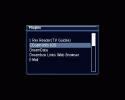- Forums
- Linux Based Receivers
- Dreambox Support Forum
- Dreambox Satellite Receiver | Tutorials | Software
- Dreambox 500
You are using an out of date browser. It may not display this or other websites correctly.
You should upgrade or use an alternative browser.
You should upgrade or use an alternative browser.
Folders on my DM500S
- Thread starter angusc
- Start date
angusc
Member
- Joined
- Mar 29, 2008
- Messages
- 52
- Reaction score
- 0
- Points
- 0
- Age
- 59
- My Satellite Setup
-
DM800 - Nabilosat v0.8 AG /
DM500 - Gemini 4.2 /
XSAT 430 /
Xcruiser 250 /
H-H Motek 2100A /
1m Dish /
SATS: 146E, 138E, 134E, 122.2E, 108E, 95E, 75E
- My Location
- English living in China
Thanx for bearing with me,
I finally got it,
My Pluggins:
Cccam Info 1.00
Satan Keys Manager
Teltex
Tuxbox Commander
start Ngrab
stop Ngrab
I tried to download the Satan keys but keep failing to download the keys.... also when i try to start Tuxbox the DM just keeps restarting the Cccam?
I finally got it,
My Pluggins:
Cccam Info 1.00
Satan Keys Manager
Teltex
Tuxbox Commander
start Ngrab
stop Ngrab
I tried to download the Satan keys but keep failing to download the keys.... also when i try to start Tuxbox the DM just keeps restarting the Cccam?
HB13DISH
Retired Mod
- Joined
- Aug 13, 2007
- Messages
- 3,764
- Reaction score
- 1
- Points
- 0
- Age
- 78
- My Location
- Middle East - Israel
angusc said:Thanx for bearing with me,
I finally got it,
My Pluggins:
Cccam Info 1.00
Satan Keys Manager
Teltex
Tuxbox Commander
start Ngrab
stop Ngrab
I tried to download the Satan keys but keep failing to download the keys.... also when i try to start Tuxbox the DM just keeps restarting the Cccam?
This clue indicates that your image is messed up. The plugin should work well if the image is perfect,
Looks like your image has been messed up by the S* updater.
There have been reports that if the updater can't connect to it's server, it would mess up the image. Check this out by searching the forum.
Suggest to flash again and use a different updater.
angusc
Member
- Joined
- Mar 29, 2008
- Messages
- 52
- Reaction score
- 0
- Points
- 0
- Age
- 59
- My Satellite Setup
-
DM800 - Nabilosat v0.8 AG /
DM500 - Gemini 4.2 /
XSAT 430 /
Xcruiser 250 /
H-H Motek 2100A /
1m Dish /
SATS: 146E, 138E, 134E, 122.2E, 108E, 95E, 75E
- My Location
- English living in China
Very Strange, tonight i started up the DM and now the Tuxbox is working OK? Also the S Updater Manger seemed to download the k file pack....
Please can you advise me why whenever i reboot the DM by power off then on again it starts up in the Bouquets folder. I have to press the OK button then GREEN key for Satellites then scroll to the required Satellite and select the channels. Is there a way to set the start up to be in either the Satellite panel or in the last Channel list?
Please can you advise me why whenever i reboot the DM by power off then on again it starts up in the Bouquets folder. I have to press the OK button then GREEN key for Satellites then scroll to the required Satellite and select the channels. Is there a way to set the start up to be in either the Satellite panel or in the last Channel list?
HB13DISH
Retired Mod
- Joined
- Aug 13, 2007
- Messages
- 3,764
- Reaction score
- 1
- Points
- 0
- Age
- 78
- My Location
- Middle East - Israel
angusc said:Very Strange, tonight i started up the DM and now the Tuxbox is working OK? Also the S Updater Manger seemed to download the k file pack....
Please can you advise me why whenever i reboot the DM by power off then on again it starts up in the Bouquets folder. I have to press the OK button then GREEN key for Satellites then scroll to the required Satellite and select the channels. Is there a way to set the start up to be in either the Satellite panel or in the last Channel list?
Refer to post # 23
Without a cleanup with a new flash, you will keep getting strange box behaviour.
It is possible to make the box start on any chosen channel.
See
http://www.satellites.co.uk/satellite/dreambox-general/122394-dm-startup-can-done.html
angusc
Member
- Joined
- Mar 29, 2008
- Messages
- 52
- Reaction score
- 0
- Points
- 0
- Age
- 59
- My Satellite Setup
-
DM800 - Nabilosat v0.8 AG /
DM500 - Gemini 4.2 /
XSAT 430 /
Xcruiser 250 /
H-H Motek 2100A /
1m Dish /
SATS: 146E, 138E, 134E, 122.2E, 108E, 95E, 75E
- My Location
- English living in China
"correctly" might be a subjective word!! Now i can watch scrambled channels using the Smartcard. I have learned how to install plug ins, and how to set the start up channel. I'm not sure about the image and whether I need to reflash as suggested by HB13DISH......I hope not as the box is / was set up for some channel sharing type activity. I think it is something to do with the VAR_INT folders that i have on my box....but who knows for sure.
So my new questions for tonight are:
1) How do i uninstall pluggins - by manual removing files using FTP or using the uninstall file and if this way then how?
2) why is it now that when i press the "OK" button after the DM starts that i go straight to the "File Mode" screen and specifically to the ROOT/VAR_INT/KEYS folder? I have to press the "TV" button and then select a channel to get out of it. Is it the Reflash your box thing?
3) Before I started playing with my DM box, I saved a back up image in Dreamup 500 but using a modem cable. Is there a way to reinstall that back-up to the box using LAN connection?
Thank you for your indulgence ;);)
So my new questions for tonight are:
1) How do i uninstall pluggins - by manual removing files using FTP or using the uninstall file and if this way then how?
2) why is it now that when i press the "OK" button after the DM starts that i go straight to the "File Mode" screen and specifically to the ROOT/VAR_INT/KEYS folder? I have to press the "TV" button and then select a channel to get out of it. Is it the Reflash your box thing?
3) Before I started playing with my DM box, I saved a back up image in Dreamup 500 but using a modem cable. Is there a way to reinstall that back-up to the box using LAN connection?
Thank you for your indulgence ;);)
- Joined
- Mar 8, 2005
- Messages
- 4,712
- Reaction score
- 20
- Points
- 38
- My Satellite Setup
- TM Nano ~ sg2100
- My Location
- Midlands
1. I manually delete the plugin files.
2. The Dreambox seems to remember where you were last. Try setting a TV channel as the "set as startup service":
i) open your channel bouquet and select a channel.
ii) click the menu button on your remote.
iii) select "set as startup service".
3. Never tried it. I think you can do it using the Enigma Web Interface.
If you box works then there's no need to reflash it.
2. The Dreambox seems to remember where you were last. Try setting a TV channel as the "set as startup service":
i) open your channel bouquet and select a channel.
ii) click the menu button on your remote.
iii) select "set as startup service".
3. Never tried it. I think you can do it using the Enigma Web Interface.
If you box works then there's no need to reflash it.