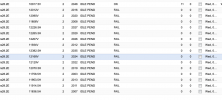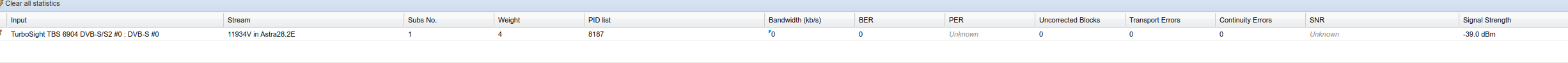dinth
New Member
- Joined
- Feb 24, 2021
- Messages
- 9
- Reaction score
- 4
- Points
- 3
- Age
- 38
- My Satellite Setup
- Standard Sky antenna with 4x LNB connected to a TVHeadend server
- My Location
- South Essex
Hi. I need some help with setting up Sky UK on my TVHeadend PC.
At the moment i dont have a card reader (yet!) so wont be able to decrypt the scrambled channels, but at least i want to put them on my channel list, so i know its working and will be ready once i get the card reader for my PC.
I have set up Astra28.2E on my DVB-S2 receivers and set up network discovery to "new + changed muxes".
Its showing me 113 available muxes with around 53 scanning all right and scan failed on the remaining ones.
In services it shows 446 services, but some are missing, ive got Discovery Turbo+1 but no Discovery Turbo and from all Sky* channels i only have one - SkySp Racing.
It shows me 440 bouquets, mainly BSkyB ones which dont seem to contain any non-free channels and Freesat ones.
When going to Status i can see that my tuners have SNR of 14.5dB and Signal Strength -43.5dB - not sure if thats good or bad, but i dont see any glitches while watching FTA channels.
What am i missing? Im pretty sure that i shouldnt need to have working decryption card to be able to see the encrypted channels
At the moment i dont have a card reader (yet!) so wont be able to decrypt the scrambled channels, but at least i want to put them on my channel list, so i know its working and will be ready once i get the card reader for my PC.
I have set up Astra28.2E on my DVB-S2 receivers and set up network discovery to "new + changed muxes".
Its showing me 113 available muxes with around 53 scanning all right and scan failed on the remaining ones.
In services it shows 446 services, but some are missing, ive got Discovery Turbo+1 but no Discovery Turbo and from all Sky* channels i only have one - SkySp Racing.
It shows me 440 bouquets, mainly BSkyB ones which dont seem to contain any non-free channels and Freesat ones.
When going to Status i can see that my tuners have SNR of 14.5dB and Signal Strength -43.5dB - not sure if thats good or bad, but i dont see any glitches while watching FTA channels.
What am i missing? Im pretty sure that i shouldnt need to have working decryption card to be able to see the encrypted channels