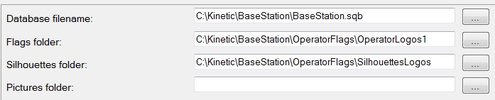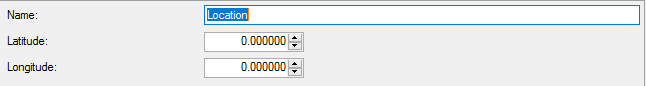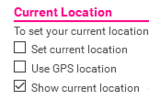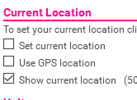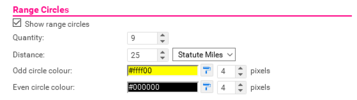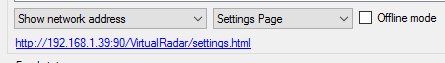A/S
Tried two things
- Moving the Flags folders up another level
- Copying the complete Flags folder to my C:\ drive.
Then also closed and restarted Dump1090, MLat Client and VRS - nothing worked
Now I'm wondering if VRS does not "like" being on anything other than the C:\drive - will take a look at that.
Edited:
Now copied VRS to the C:\ drive, and then moved the Country Flags folder directly up to the root of C:\, then pointed VRS directly to the Small Flags folder in that folder, then - still "nothing"!
So tried completely uninstalling (from the Control Panel) and reinstalling VRS to whatever folder it "wanted to be" - which turned out to be C:\Programme Files (X86) - and then looked at the Options, which, funnily enough, showed the Flags (etc.) folders boxes are still pointing to the same ones as before I uninstalled VRS, which I thought was rather "odd". Of course, still no Flags on the webpage!
Oh well - "never mind"!