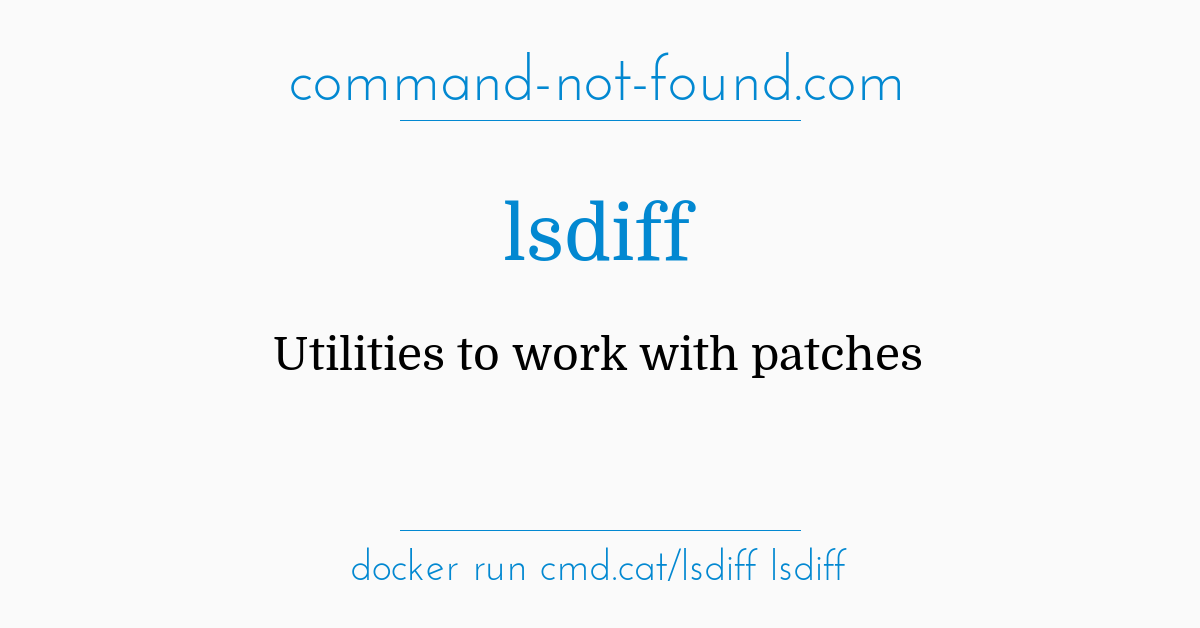To install neumodvb in a Debian distro (Ubuntu, Linux Mint), follow the instructions in the documentation intended for installing in a Fedora OS by deepthro.
Do sudo apt update && upgrade and sudo apt install build-essential beforehand.
Take notice that many of the prerequisites have an alternative name for installing in Ubuntu/Mint, usually prefixed with lib.
Documentation -
GitHub - deeptho/neumodvb: neumoDVB DVB-S2/DVB-T/DVB-C settop box and DX program for Linux
These are the packages / libs I had to obtain to build my neunodvb in Linx Mint: Install with sudo apt install -y or use Synaptic Package Manager. Those in brackets are the versions I have.
Clang (10.0.0) Clang-tools (1.10.0)
libtool (2.4.6-14) libboost-program-options-1.71-dev libboost v71-dev libboost-regex (1.71.0) libboost-context
curl libcurl4 libcurl4-opensst-dev
liblog4cxx-dev liblog4cxx-10v5
libconfig-libconfig-dev (1.5.0.4)
libwxgtk3.0-gtk3-0v5 libgtk-dev
freeglut3 freeglut3-dev librsvg2-dev (2.48.9-1) libexif-dev
libegobject-introspection libexpat1-dev
python3-wxgtk2.4 python3-configobj (5.0.6.4) python3-sip-dev (4.19.21) python3--matplot-lib (3.1.2.1)
python3-jinja2 (2.10.1-2) python3-regex (0.1.20190819-2) python3-scipy (1.3.3-3build1)
wxbase3-dev-wxbase3 (3.0.4) wxgtk3
libmp3-dev ffmpeg libx11-dev (2.1.6.9) libglvnd-dev (1.3.2.1) libdvbcsa-dev (1.1.0.2build1)
espeak (1.48.0.4)
after these, use "sudo pip3 install <PACKAGE>" for these -
regex setproctitle (these may already be in /usr/lib/python3 distpackages)
mpl_scatter density (0.7)
Just doing basic checks for now before I get into the app in Mint properly.The absence of a scan in the spectrum pic, and lack of the channel video is disconcerting - I need to go back to my Fedora application to see what I did to have them.. Or