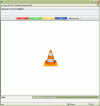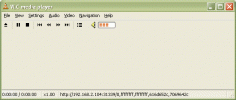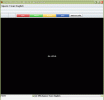wpfreaky
Member
- Joined
- May 8, 2008
- Messages
- 23
- Reaction score
- 0
- Points
- 0
- Age
- 46
- My Satellite Setup
- DB 500
- My Location
- Middle East
Hello,
I have a problem with my dreambox 500, I can't stream to watch TV on my pc.

When trying to use vlc I got a screen without any video:

I have to say Kaspersky+Firewall have been disabled but nothing changed.
My drembox is connected to the internet (I can download files from gemeni server), I can also login ftp, I even can record from DB using ngrablite. I also mounted DB with my pc.
Everything runs OK exception streaming from the browser.
I also tried to stream using firefox and here is the result:

When kaspersky is enabled i receive this message:
-------------------------
29/08/2008 16:59:22 The application F:\Program Files\Internet Explorer\iexplore.exe cannot establish connection with server 127.0.0.1. Please check your internet connection settings. If you have a firewall installed, check that the application avp.exe is allowed internet access.
-------------------------
Sometimes I see this error message:

I am using tp-link router, I though it is causing the problem so I bought a new router (Edimax BR-6504N) but still facing the same problem.
I also tried to disable the wireless LAN and connect to the internet using network card but nothing changed.
I am using XP sp3 and I have to say streaming through the browser worked successfully in the past. Suddenly this problem happened.
I don't know if I missed something. I searched the forum to find a solution, also tried to find something using google but till now I FAILED.
At last before getting desperate I hope to find here a solution.
Thanks.
I have a problem with my dreambox 500, I can't stream to watch TV on my pc.
When trying to use vlc I got a screen without any video:
I have to say Kaspersky+Firewall have been disabled but nothing changed.
My drembox is connected to the internet (I can download files from gemeni server), I can also login ftp, I even can record from DB using ngrablite. I also mounted DB with my pc.
Everything runs OK exception streaming from the browser.
I also tried to stream using firefox and here is the result:
When kaspersky is enabled i receive this message:
-------------------------
29/08/2008 16:59:22 The application F:\Program Files\Internet Explorer\iexplore.exe cannot establish connection with server 127.0.0.1. Please check your internet connection settings. If you have a firewall installed, check that the application avp.exe is allowed internet access.
-------------------------
Sometimes I see this error message:
I am using tp-link router, I though it is causing the problem so I bought a new router (Edimax BR-6504N) but still facing the same problem.
I also tried to disable the wireless LAN and connect to the internet using network card but nothing changed.
I am using XP sp3 and I have to say streaming through the browser worked successfully in the past. Suddenly this problem happened.
I don't know if I missed something. I searched the forum to find a solution, also tried to find something using google but till now I FAILED.
At last before getting desperate I hope to find here a solution.
Thanks.