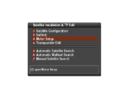I-and-I
Member
- Joined
- Jan 18, 2010
- Messages
- 15
- Reaction score
- 0
- Points
- 0
- Age
- 57
- My Satellite Setup
- Have a channel master 1.3m dish
- My Location
- Bexleyheath , Kent, UK
Hello All,
I have a Technomate 9100 reciever, TM-Super Box III Vbox and an Actuator which I am trying setup. I can move the actuator using the Vbox remote control but can not get the reviever to move the actuator. Can someone please help me out of my misery?
Thanks to you all
I have a Technomate 9100 reciever, TM-Super Box III Vbox and an Actuator which I am trying setup. I can move the actuator using the Vbox remote control but can not get the reviever to move the actuator. Can someone please help me out of my misery?
Thanks to you all