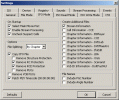HB13DISH
Retired Mod
- Joined
- Aug 13, 2007
- Messages
- 3,764
- Reaction score
- 1
- Points
- 0
- Age
- 78
- My Location
- Middle East - Israel
I have a lot of audio tape courses that I would like to backup on CD (not DVD) and the preferred format is CDA (not MP3)
I had my tape recorder chewing up some precious tape and it is getting harder and harder to buy a decent tape recorder nowadays.
Any idea what is the best way to do this?
Would be great if it will not involve using a PC.
Are there any standalone CD recorders?
I could do it easily using my DVD recorder, but it will be more work after wards extracting the audio.
Thanks for any brilliant suggestions.
I had my tape recorder chewing up some precious tape and it is getting harder and harder to buy a decent tape recorder nowadays.
Any idea what is the best way to do this?
Would be great if it will not involve using a PC.
Are there any standalone CD recorders?
I could do it easily using my DVD recorder, but it will be more work after wards extracting the audio.
Thanks for any brilliant suggestions.