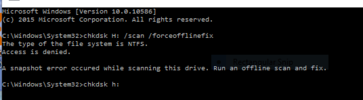jeallen01
Specialist Contributor
- Joined
- Oct 12, 2003
- Messages
- 6,674
- Reaction score
- 2,630
- Points
- 113
- My Satellite Setup
- See Signature
- My Location
- Somewhere in England (possibly?)!
If the Acer were totally dead I think it might be easier to sort the problem or strip it for useful bits and bin the rest!
Having been out shopping with SWMBO this afternoon, I haven't yet got around to taking the (very small - about 9"x9") m/b as I can't yet see a way to actually wiggle it out the case because it has external connectors and case lugs on every side! (just look up putting more memory in a Veriton N2620 on Youtube - that's actually quite easy - and see what I will be faced with when trying to get to the hard drive!).
Having been out shopping with SWMBO this afternoon, I haven't yet got around to taking the (very small - about 9"x9") m/b as I can't yet see a way to actually wiggle it out the case because it has external connectors and case lugs on every side! (just look up putting more memory in a Veriton N2620 on Youtube - that's actually quite easy - and see what I will be faced with when trying to get to the hard drive!).

 .
.